Unlocking UI & UX Inspiration: Mobbin and Top Alternatives for Designers
Compare Mobbin with the best UI/UX design inspiration alternatives including UI Design Daily, Tools.Design, and Craftwork. Find the perfect tool for design workflow with pricing and use cases.
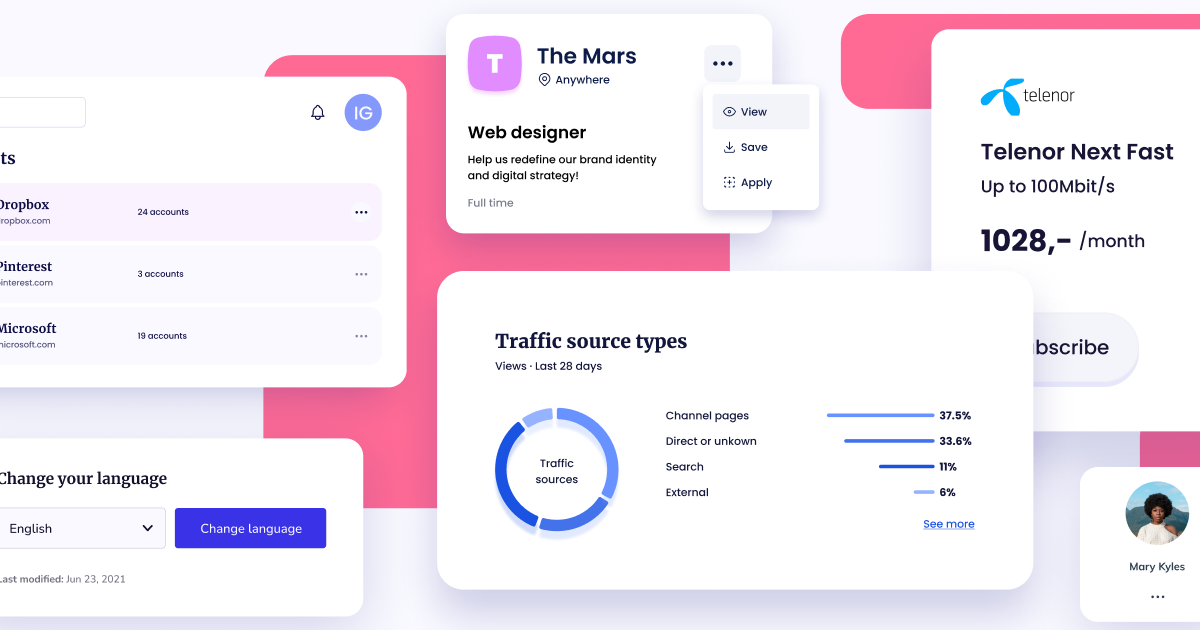
In the fast-moving world of digital product design, having a rich source of real-world UI snapshots, design patterns and screen flows is a massive productivity boost. One of the most respected players in this space is Mobbin. Below we’ll dig into what makes Mobbin stand out, and then explore five excellent alternatives you can lean on when your workflow demands variety, different price points, or specific asset types.
What is Mobbin?
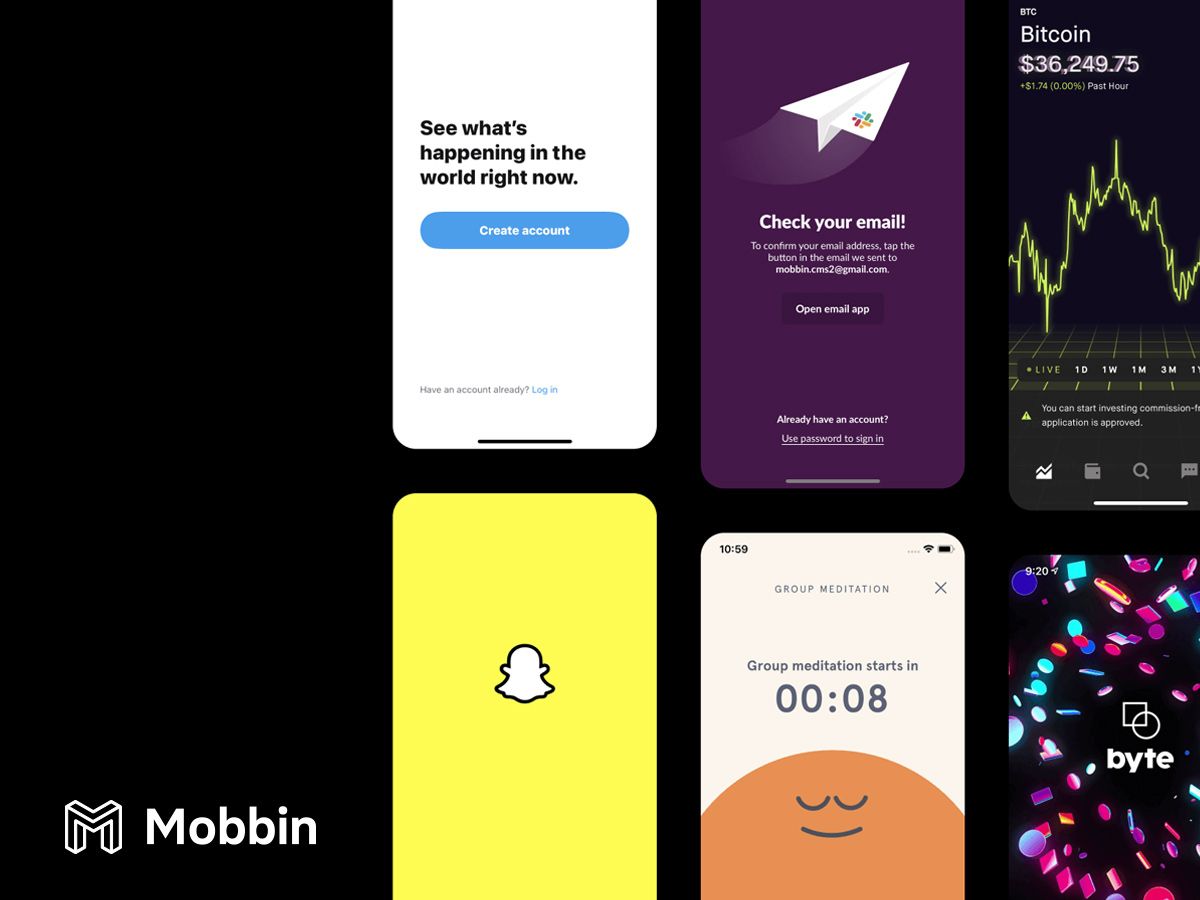
Mobbin has established itself as the go-to design inspiration platform for UI/UX professionals worldwide. With over 350,000 screens from more than 1,000 apps spanning iOS, Android, and web platforms, it's essentially a massive, searchable library of real-world design patterns that have been deployed in successful applications.
Key Features of Mobbin
Comprehensive Screen Library: Mobbin's most impressive feature is its sheer scale. The platform offers access to hundreds of thousands of carefully curated screenshots from leading apps like Airbnb, Spotify, Nike, and Notion. Every screen is categorized and tagged, making it incredibly easy to find exactly what you're looking for.
Advanced Search and Filtering: Unlike simple screenshot galleries, Mobbin allows you to search by specific UI patterns (onboarding, login, checkout, pricing pages), UI elements (buttons, forms, navigation bars), app categories (productivity, finance, health), and even specific brands. This granular filtering system is what sets Mobbin apart from many alternatives.
User Flow Visualization: One of Mobbin's killer features is its flow visualization capability. Instead of viewing isolated screens, you can see complete user journeys with transitions, micro-interactions, and animations. The interactive prototype mode lets you walk through flows step by step, helping you understand the entire user experience.
Figma Integration: For designers working in Figma, Mobbin offers seamless integration. You can copy designs directly into your Figma projects, eliminating the need for manual recreations and maintaining design consistency throughout your workflow.
Collections and Comments: Users can save favorite designs into private collections, add notes and comments for context, and organize their inspiration efficiently. This feature is particularly useful when working on specific projects or building mood boards.
Mobbin Pricing
Mobbin operates on a subscription model with pricing starting at around €10 per month for individuals (billed annually), €12 per member per month for teams, and custom enterprise pricing for larger organizations. While it's a paid tool, many designers consider it a worthwhile investment given the time it saves on research.
Why Design Matters
When you’re designing a new screen, feature or UI flow, it’s helpful to know: what are the patterns that users already understand? What have other apps done well (or badly)? A tool like Mobbin helps you answer those questions quickly. For agencies and freelance designers (something you might relate to, given your background in frontend/frontend + agency work), this kind of quick inspiration library means you can deliver better design proposals faster, with less “blank page” anxiety.
Things to Notice
- Because Mobbin is “live app screenshot library”, the freshness (how up-to-date apps are) may vary.
- The quality of search / filtering might dictate how fast you get to exactly the “pattern” you need.
- Licensing / usage: While it’s inspiration, if you were to share or reuse assets you still need to check what’s allowed.
- It’s focused on referencing UI; it doesn’t replace prototyping tools, design systems, or collaboration tools — it sits alongside them.
Top Alternatives to Mobbin
Here are five excellent alternatives, each with its own flavour and strengths. The goal: extend your toolkit, so when one library doesn’t have quite the pattern you need, you have other go-to options.
1. UI Design Daily
UI Design Daily takes a fundamentally different approach from Mobbin. Rather than being a comprehensive library of existing apps, it's an open-source repository of free UI components and design resources that are created specifically for the design community.
What Sets It Apart: UI Design Daily has uploaded over 1,500 design files in popular industry formats including Sketch, Figma, Adobe XD, and Photoshop. What makes this platform special is that everything is 100% free and open source. Designers can download actual source files, not just screenshots, making it perfect for learning how professional designs are constructed. You can also find UI Design Daily featured on Product Hunt where the community shares feedback and updates.
Best For: This platform shines for designers who want to learn by deconstructing professional designs, those working on tight budgets, and anyone who needs ready-to-use components rather than just inspiration. It's particularly valuable for beginners who want to understand how layers, spacing, and design systems work in practice.
The Challenge: While the quality is consistently high, the library isn't as comprehensive as Mobbin's, and it doesn't focus on complete user flows from real-world apps. It's more about individual components and screens rather than entire experiences.
Community and Updates: With over 19,000 subscribers receiving UI resources directly to their inbox, UI Design Daily has built a strong community. The platform is regularly updated with new components, keeping the inspiration fresh and relevant to current design trends.
2. Toools.Design
Tools.Design is less of a direct Mobbin competitor and more of a comprehensive design ecosystem. It's a massive, curated archive of over 1,700 design resources that goes far beyond just UI inspiration.
What's Included: The platform features everything from icon libraries and illustration generators to complete design tools, fonts, mockups, and educational resources. It's essentially a one-stop shop for designers looking for any type of creative asset or tool recommendation. The curated collection is also featured on Product Hunt where designers discover and share new resources.
Unique Value: What makes Tools.Design special is its breadth. Rather than focusing solely on UI screenshots, it curates the best design tools across all categories including AI-powered design assistants, prototyping tools, color palette generators, typography resources, and productivity apps.
Best For: Tools.Design is ideal for designers who need more than just inspiration. If you're looking to discover new design tools, find the perfect icon set for your project, or access educational resources about UX principles, this platform delivers. It's particularly useful for freelancers and small agencies building their design toolkit.
The Learning Curve: Because the platform covers so much ground, it can be overwhelming at first. However, the careful curation and categorization make it easy to find what you need once you understand the structure.
Regular Updates: The archive is frequently updated for the community, ensuring that designers have access to the latest tools and trends. The platform also features special promotions and discounts on premium tools, adding extra value for budget-conscious designers.
3. Craftwork.design
Craftwork.design positions itself as a premium marketplace for high-quality design resources. Unlike Mobbin's focus on real-world app screenshots, Craftwork sells actual design assets created by top-tier artists from around the world.
Product Range: The platform offers an impressive catalog including 3D assets, vector illustrations, Framer and Figma templates, comprehensive UX/UI kits, device mockups, professional fonts, icon sets, and presentation templates. Everything is created with a focus on quality and usability.
Pro Access Model: Craftwork operates on a dual model. You can purchase individual items, or subscribe to Craftwork Pro Access for unlimited downloads from their entire library. Current promotions often include significant discounts, making the Pro Access particularly attractive for active designers.
Best For: This platform excels for designers who need production-ready assets rather than just inspiration. If you're working on client projects with tight deadlines, Craftwork's ready-to-use templates and UI kits can save countless hours. It's especially valuable for agencies, freelancers billing by the hour, and startups that need to move fast.
Quality and Consistency: Reviewers consistently praise Craftwork for its high-quality, professionally designed assets. The platform's curation ensures that everything meets professional standards, and the thoughtful packaging of assets makes them easy to implement. You can see community reviews and feedback on their Product Hunt page.
Student Friendly: Craftwork offers a generous 50% discount for students, making professional-grade design resources accessible to those still in education. This commitment to supporting emerging talent has helped build a loyal community.
Additional Projects: Beyond the marketplace, Craftwork has developed complementary tools like Thumb (a free online mockup generator), Blank (a design system for creating landing pages), and Storytale (a library of over 4,000 web illustrations).
4. Screenlane
Screenlane deserves mention as a strong Mobbin alternative. It's a curated library of UI screenshots and design patterns from real web apps, mobile apps, and marketing websites.
Focus and Organization: Screenlane specializes in showcasing individual screens and UI elements rather than complete flows. You can search by specific pages (landing pages, pricing pages, integrations), UI components (filters, timelines, charts), or product categories. It's similar to tools like Dribbble and Behance but focuses specifically on real product screens rather than conceptual designs.
Newsletter and Updates: The platform features a weekly newsletter showcasing the latest mobile design inspiration and regularly updates its library with fresh content. It rose to prominence after being heavily upvoted on Product Hunt and now has over 25,000 subscribers.
Best For: Designers looking for specific UI component inspiration will find Screenlane particularly useful. If you need to see how different companies approach pricing pages, onboarding flows, or navigation patterns, the categorization makes it easy to find relevant examples quickly.
5. Page Flows
Page Flows takes yet another approach to design inspiration by focusing specifically on user flows and complete user journeys. Rather than static screenshots, it features screen recordings of users navigating through apps and websites.
The Flow-First Approach: The platform captures detailed user flows from leading apps, showing exactly how top companies guide users through experiences like onboarding, checkout processes, search functionality, and account creation. Each flow includes step-by-step annotations highlighting key UI/UX design elements and interactions.
Real-World Context: By showing flows in action rather than isolated screens, Page Flows helps designers understand not just what works, but why it works in context. You can see how screens connect, how transitions feel, and how the overall experience flows together.
Best For: UX designers focusing on user journeys, product managers conducting competitor analysis, and anyone working on optimizing specific flows in their products will find Page Flows invaluable. It's particularly useful when you're stuck on complex interaction patterns or trying to understand how market leaders handle specific UX challenges.
Pricing: Page Flows operates on a subscription model at approximately $99 per year, positioning itself as an affordable alternative to Mobbin while focusing on a specific niche of design inspiration.
Making Your Choice: Which Tool is Right for You?
Choosing between Mobbin and its alternatives depends largely on your specific needs, budget, and workflow:
Choose Mobbin if: You need comprehensive coverage of mobile and web app designs, want advanced filtering by specific patterns and elements, value flow visualization and Figma integration, and work for a company where the subscription cost is easily justified by time savings.
Choose UI Design Daily if: You're on a tight budget or just starting out, want to learn by deconstructing actual design files, need free, open-source components you can modify, or prefer downloadable source files over screenshots.
Choose Tools.Design if: You need more than just UI inspiration, want to discover new design tools and resources, are building your design toolkit from scratch, or appreciate having one curated directory for all design needs.
Choose Craftwork if: You need production-ready assets for client projects, work on tight deadlines where time is money, want professional templates and UI kits rather than inspiration, or can take advantage of their student discount program.
Choose Screenlane if: You focus primarily on web app and marketing website design, need inspiration for specific UI components and pages, prefer a carefully curated selection over comprehensive coverage, or want a free resource with a strong community newsletter.
Choose Page Flows if: You work extensively on user flows and journeys, need to see designs in action rather than static states, are conducting detailed competitor research on specific flows, or want annotated insights into why certain design decisions work.
Conclusion
While Mobbin remains the industry leader in UI/UX design inspiration, the alternatives we've explored each offer unique value propositions. The best choice depends on your specific role, budget, and what you're trying to accomplish.
Many professional designers actually use multiple tools in combination. For example, you might use Mobbin for comprehensive app research, Craftwork for production-ready assets when you're in a time crunch, and UI Design Daily for learning new techniques by examining source files.
The key is understanding what each tool excels at and building a toolkit that supports your workflow. Whether you're a solo freelancer working on a bootstrap budget, a designer at a well-funded startup, or part of a large design team, there's a design inspiration tool that fits your needs.
Take advantage of free trials where available, explore the free options thoroughly, and don't be afraid to invest in paid tools when they genuinely save you time and improve your work. After all, the right inspiration at the right moment isn't just helpful—it's often what separates good design from great design.


